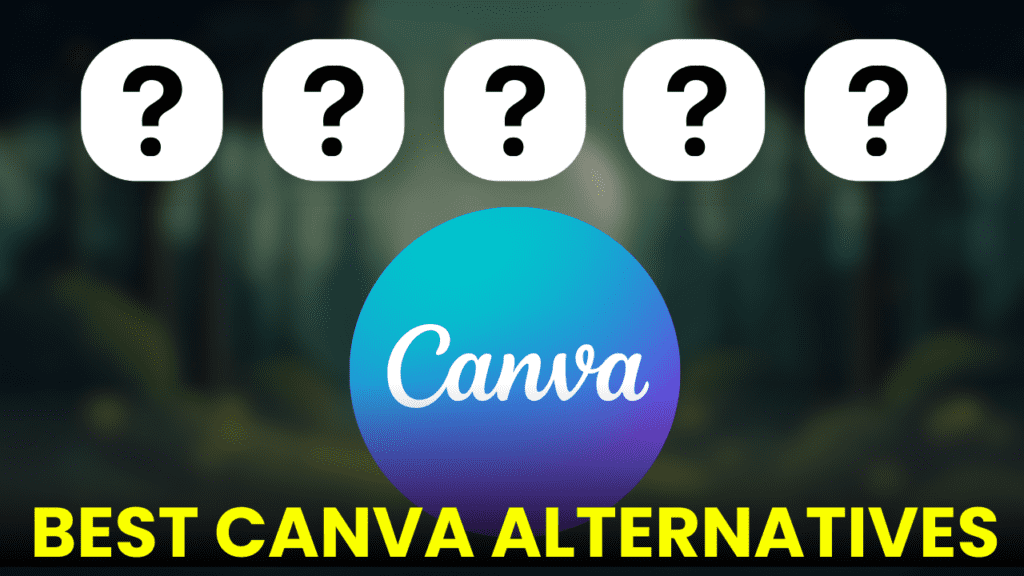As a creative professional, eye-catching visuals are key to making your work stand out. While Canva has been a popular tool for designing everything from social media graphics to presentations, you may be looking for free alternatives that offer unique features or a fresh take. In this blog, we’ll explore some of the best free Canva alternatives that can help you bring your creative ideas to life without putting a strain on your budget.
Fabricodes
Fabricodes is a fantastic platform specifically designed for creators who need visually appealing thumbnails, social media posts, and other graphical elements. If you’re a content creator on YouTube or Instagram, Fabricodes is perfect for designing eye-catching thumbnails that attract attention and drive engagement.

Key Features:
- Free access to over 1000 templates.
- Pre-made templates for YouTube thumbnails, Instagram posts, and other visual content.
- Easy-to-use drag-and-drop interface.
- Customizable text, fonts, and colors for personalized branding.
- Free access to a wide range of design elements and backgrounds.
Why It’s a Great Canva Alternative: Fabricodes is tailored for creators who need to produce standout thumbnails and social media graphics quickly. Unlike Canva, which offers a broader range of design types, Fabricodes focuses on content creation for digital platforms like YouTube and Instagram, making it an excellent choice for content creators and influencers.
Crello (Now VistaCreate)
Crello, now rebranded as VistaCreate, is a versatile design tool similar to Canva. It’s an ideal alternative for marketers, social media managers, and small businesses looking for easy-to-use graphic design software. VistaCreate offers thousands of free templates, animated elements, and a variety of customizable features.


Key Features:
- Extensive template library.
- Tools for creating animated designs.
- Intuitive drag-and-drop editor.
- A large selection of free stock photos, illustrations, and icons.
Why It’s a Great Canva Alternative: VistaCreate stands out for its strong animated content creation features, which are more limited in Canva’s free version. It’s also user-friendly and supports multiple formats such as social media posts, blog graphics, flyers, and more. For those who enjoy creating motion graphics, VistaCreate provides an affordable, feature-rich experience.
Adobe Express
Adobe Express is another Canva-like design tool that is perfect for beginners and professionals alike. Adobe Express is integrated with Adobe’s creative cloud, which means access to high-quality design elements and fonts.


Key Features:
- Thousands of customizable templates.
- Cloud storage to save your projects.
- Integrated with Adobe Stock for high-quality visuals.
- Video editing capabilities.
Why It’s a Great Canva Alternative: Adobe Express provides free templates, simple customization options, and the reliability of the trusted Adobe brand. Unlike Canva, it also offers some free video editing tools, making it a solid choice for both graphic and video content creators. If you’re already an Adobe Creative Cloud user, the integration makes it seamless to access your files across apps.
Piktochart
Piktochart is a powerful tool. It’s specifically designed for data-driven content which makes it ideal for professionals in marketing, business, and education who need a straightforward way to visualize data.


Key Features:
- Easy-to-use infographic creator.
- Drag-and-drop editing tools.
- Extensive library of templates.
- Ability to import data from Google Sheets.
Piktochart focuses on creating professional-looking infographics, which Canva also supports but not with the same level of depth. If your main goal is to create reports, presentations, or infographics with embedded data, Piktochart is a better alternative. It also allows non-designers to create high-quality visuals with ease.
Snappa
Snappa is a user-friendly designing tool designed for quick and easy graphic creation. It’s a great alternative to Canva if you want a simple tool without too many complex features. Ideal for small businesses, freelancers, and solopreneurs looking for speed and simplicity.


Key Features:
- Free access to over 6,000 templates.
- Customizable graphics for social media, blogs, and ads.
- Built-in photo editor with free stock images.
- Easy-to-use interface with drag-and-drop functionality.
Why It’s a Great Canva Alternative: If you’re short on time and don’t need complex designs, Snappa is one of the fastest tools out there. It’s particularly ideal for quick projects like social media posts, blog headers, and ads. Snappa also offers a decent library of stock photos, icons, and vectors in its free plan.
Fotor
Fotor is primarily known as an online photo editor, but it’s also an excellent design tool. Like Canva, Fotor offers a variety of templates for social media, print materials, and marketing content. If your focus is more on image editing, Fotor is a great choice for professional-looking graphics and photos.


Key Features:
- High-quality photo editing tools.
- Thousands of free templates and design elements.
- Advanced retouching tools.
- AI-based background removal.
Why It’s a Great Canva Alternative: Fotor is great for those who want powerful image editing tools along with design capabilities. Its AI-powered features, such as background removal, set it apart from Canva’s free version, where advanced image editing requires upgrading to a Pro account.
Conclusion
In today’s world, having the right design tools is crucial for standing out. While Canva is a popular choice, exploring free alternatives like Fabricodes, VistaCreate, Piktochart, and others can unlock new opportunities for your creative projects. Whether you’re a content creator, marketer, or small business owner, these tools provide unique features to suit your specific design needs. Best of all, they deliver high-quality results without breaking the bank. Try these Canva alternatives to find the perfect platform that fuels your creativity and enhances your productivity.