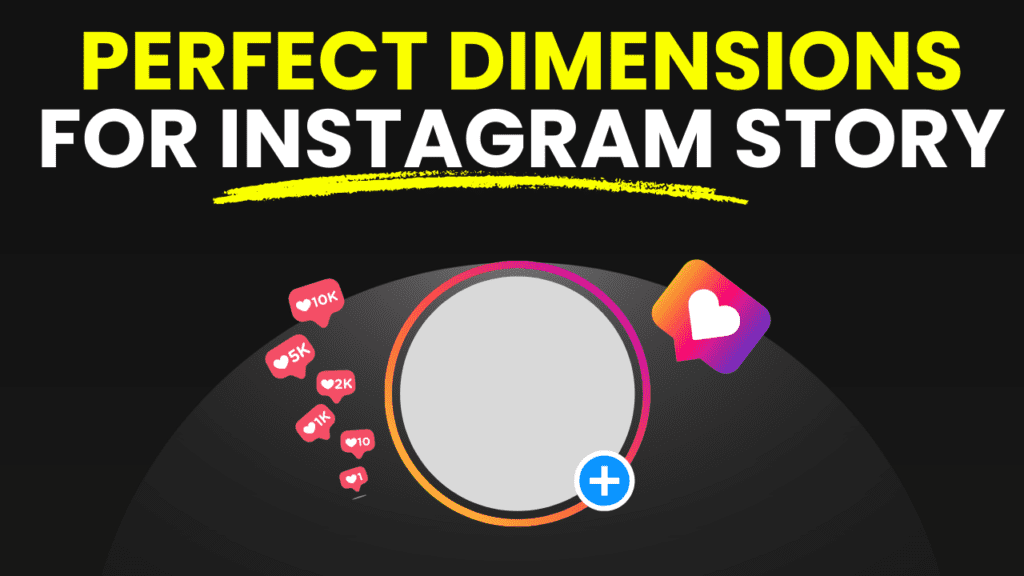In today’s fast-changing social media world, it’s crucial to keep your content fresh and interesting. Instagram Stories have become a staple for connecting with your audience, and as we move into 2024, getting the dimensions right is key to making your stories look great on any device.This guide will walk you through the essential Instagram Story dimensions for 2024. We will cover the ideal sizes and aspect ratios, and share some easy tips to help you optimize your visuals

Why Instagram Story Dimensions is important?
Instagram Stories are great for connecting with your audience. They let you share content that vanishes after 24 hours, which adds a sense of urgency. However, if your stories are not optimized for the right dimensions, you risk having your content cropped, distorted, or not displaying correctly. This can affect user experience and reduce the impact of your messaging.
The Ideal Instagram Story Dimensions
The ideal dimensions for Instagram Stories are:
- Resolution: 1080 pixels wide by 1920 pixels tall
- Aspect Ratio: 9:16
This resolution ensures your story is displayed in high quality on all devices without any unwanted cropping or pixelation. The 9:16 aspect ratio is essential for full-screen display on smartphones which provides a seamless viewing experience
How to create an Instagram story?


Creating an Instagram Story is easy and straightforward.
First, open the Instagram app on your phone. To start a new Story, either tap your profile picture at the top left of the home screen or swipe right from your feed. You can capture a new photo or video by tapping the circle button, or swipe up to upload an existing one from your gallery.
Once you’ve got your content, you can make it your own by adding text, stickers, and drawings. Just tap the icons for each option and customize your Story to fit your style. You can also apply filters by swiping left or right. If you want to add music or use effects, tap the effects icon to explore various options.
After editing, preview your Story to make sure it looks just right. When you’re ready, tap “Your Story” to share it with all your followers, or choose “Close Friends” or “Send to” to share it with specific people. You can also save your Story to your device or add it to a Highlight on your profile for longer visibility.
Check out this video for a full guide on how to create an Instagram Story design in a few minutes – Beginner Instagram Stories Tutorial
Best Practices for Instagram Story Design
To make the most of your Instagram Stories in 2024 consider these design best practices:
- Keep Important Elements Centered: Avoid placing crucial text or images near the edges of your story as Instagram often crops or scales images slightly, so keeping important elements in the center ensures they remain visible.
- Incorporate Brand Elements: Use consistent colors, fonts, and logos to maintain brand identity. This helps your audience recognize your stories quickly and builds brand recognition.
- Test on Multiple Devices: Before publishing, preview your stories on different devices to ensure they look good across various screen sizes and resolutions.
- Keep It Simple: Avoid cluttering your story with too much text or too many elements. Focus on one clear message or visual to keep your content easy to understand and engaging.
- Use High-Quality Visuals: Ensure that images and videos are high resolution. Blurry or pixelated content can look unprofessional.
Best Practices for Instagram Story Design
Several tools can help you create stunning Instagram Stories:
- VN: Allows you to design engaging stories with advanced video editing features.
- InShot: A mobile app for editing photos and videos, perfect for optimizing Instagram Stories.
- Storyluxe: Provides stylish templates and design options for enhancing your stories.
- Fabricodes: An innovative tool for design creation that helps you to create visually appealing and color-coordinated stories.
Mistakes to avoid while creating an Instagram Story
- Low-Quality Visuals: Use high-quality visuals as Blurry or pixelated images look unprofessional.
- Inconsistent Branding: Use consistent colors, fonts, and logos to maintain your brand identity. Inconsistent branding can confuse your audience.
- Overusing Effects: While filters and effects can enhance your story, using too many can be distracting.
- Neglecting Mobile View: Always preview your story on a smartphone to ensure it looks good on smaller screens. What looks great on a desktop might not always look good on a mobile.
Conclusion
Understanding the ideal dimensions for Instagram Stories and following best practices ensures your content is displayed correctly and engages your audience effectively. By using the 1080 x 1920 pixels resolution and the 9:16 aspect ratio, and choosing the right tools, your Instagram Stories will look great and make an impact.
In 2024, follow these tips to keep your Stories fresh and engaging.